| T O P I C R E V I E W |
| memecode |
Posted - Nov 28 2016 : 11:23:22 PM
I've recently done an upgrade from circa 2011 version of Visual Assist to a current build and I'm finding some problems. FYI I have installed Visual Assist on both vs2008 and vs2013.
The first issue is that when I'm typing a symbol, the suggestion is auto completed by default. This is usually NOT what I want, e.g.:
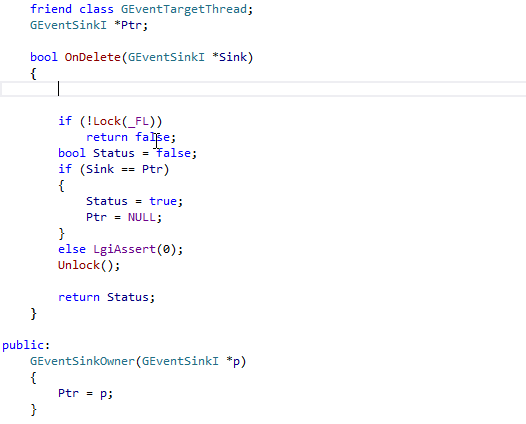
For instance in this case I want and type "Lock" but "LockFile" being the first suggest is auto-inserted. So for every variable I type something else that I don't want replaces it unless I hit "escape" after typing the symbol name.
I need this switched off asap. None of the settings in Visual Assist seem to control this behaviour. It may be the IDE itself... but I just want it to stop. |
| 3 L A T E S T R E P L I E S (Newest First) |
| memecode |
Posted - Nov 29 2016 : 3:20:35 PM
accord: should help a lot, thanks.
ChrisG: Yes "Lock" is a member function of a base class in that context. |
| ChrisG |
Posted - Nov 29 2016 : 11:23:55 AM
Is the symbol 'Lock' recognized?
If you fully type 'Lock' it should not overwrite with 'LockFile' as shown in my test screenshot.
 |
| accord |
Posted - Nov 29 2016 : 11:16:34 AM
For Visual Studio 2008, you need to disable this 2 Visual Assist settings:

For Visual Studio 2013, you need to disable the first VA setting and clear the content of the below Visual Studio editbox:

I hope this helps. |

