| Author |
 Topic Topic  |
|
|
NeilS
New Member

United Kingdom
5 Posts |
 Posted - Mar 07 2006 : 07:02:26 AM Posted - Mar 07 2006 : 07:02:26 AM


|
Would it be possible to provide system header versions of the OFIW/FSIW features (i.e. show files/symbols from the system include paths)? This was a feature I used quite a bit with the Workspace Whiz add-in, but it hasn't been upgraded to work with VS2005, so I have to use the VAssist equivalents which are not quite as fully-featured yet.
Also, the Workspace Whiz open file and symbol dialogs have some other nice features that might be nice to have in VAssist. One example is ignoring the '_' symbol so you don't have to bother typing it, which is a nice touch for a feature which is designed to get you at your files/symbols as quickly as possible.
Cheers,
- Neil.
|
|
|
feline
Whole Tomato Software
    
United Kingdom
19309 Posts |
 Posted - Mar 07 2006 : 2:54:25 PM Posted - Mar 07 2006 : 2:54:25 PM


|
the underscore first, check out what you can do already with OFIW and FSIW
http://forum.wholetomato.com/forum/topic.asp?TOPIC_ID=4238
turning to the system headers, are you aware that when you type:
#include<|>
VA will give you a completion listbox showing the system header files?
the other half of this is why would you want to see a list of these header files in OFIW? off hand i am not sure why i would ever want to do that. |
zen is the art of being at one with the two'ness |
 |
|
|
NeilS
New Member

United Kingdom
5 Posts |
 Posted - Mar 07 2006 : 5:00:32 PM Posted - Mar 07 2006 : 5:00:32 PM


|
quote:
Originally posted by feline
the underscore first, check out what you can do already with OFIW and FSIW
http://forum.wholetomato.com/forum/topic.asp?TOPIC_ID=4238
Yes, that's pretty handy, although not quite the same as the underscore suggestion. Anyway, the underscore was just an example. I was mainly suggesting that the Workspace Whiz dialogs might have some nice ideas that would work well in VAssist.
quote:
turning to the system headers, are you aware that when you type:
#include<|>
VA will give you a completion listbox showing the system header files?
the other half of this is why would you want to see a list of these header files in OFIW? off hand i am not sure why i would ever want to do that.
That's currently how I'm having to open system headers, by using the include completion and then using "goto" to open the file.
It works, but it's a bit of a pain and requires that I enter some text into a source file, even if all I want to do is look at a system header for some info. Being able to select a system header from a OFIW dialog would be a really nice way to do the same thing without the messing around.
As for why I would want to do this, I guess I just need to look at system headers quite a bit. 
The same goes for FSIW, pretty much. I used to use Workspace Whiz and VAssist in unison to get this functionality, but I'm feeling a bit lost without it now.
|
 |
|
|
feline
Whole Tomato Software
    
United Kingdom
19309 Posts |
 Posted - Mar 08 2006 : 3:19:24 PM Posted - Mar 08 2006 : 3:19:24 PM


|
| assume i know nothing about workspace whiz. what features does it offer that you miss? this is probably the better way forward. |
zen is the art of being at one with the two'ness |
 |
|
|
NeilS
New Member

United Kingdom
5 Posts |
 Posted - Mar 08 2006 : 5:39:00 PM Posted - Mar 08 2006 : 5:39:00 PM


|
quote:
Originally posted by feline
assume i know nothing about workspace whiz. what features does it offer that you miss? this is probably the better way forward.
The features that I really miss are the global file and symbol dialogs. I'd be a very happy person if I got them back. 
I think the Workspace Whiz implementation actually shows everything in its global dialogs, i.e. files/symbols from both the workspace and the system includes, but I think having one dialog just show workspace stuff and the other show just system stuff might be better.
The other features I was talking about are really just a few nice touches in these dialogs. Having the global (or system) dialogs is more important to me than nice touches at this stage though.
|
 |
|
|
support
Whole Tomato Software
    
5566 Posts |
 Posted - Mar 08 2006 : 6:01:41 PM Posted - Mar 08 2006 : 6:01:41 PM


|
Does unchecking "Show only symbols from the current workspace" do what you want for symbols?
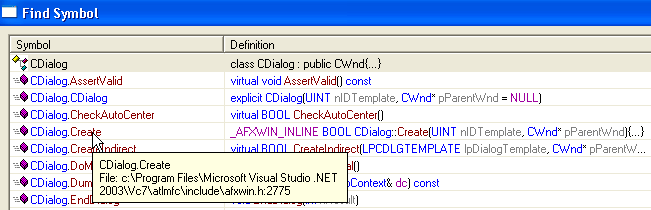
|
 |
|
|
NeilS
New Member

United Kingdom
5 Posts |
 Posted - Mar 08 2006 : 6:20:21 PM Posted - Mar 08 2006 : 6:20:21 PM


|
quote:
Originally posted by support
Does unchecking "Show only symbols from the current workspace" do what you want for symbols?
Ah yes, so it does.  I'm sure I noticed that before, but I must have completely forgotten about it since then. I'm sure I noticed that before, but I must have completely forgotten about it since then.
The only flaw I can see with it is that it doesn't seem to remember what state you left the checkbox in when you bring up the dialog again. It's probably quick enough to use Alt-S to flip the checkbox each time, although it would be nice if the focus stayed with the edit box when you do that, so you can do Alt-S and start typing. Having said that, I do think remembering the state of the checkbox would be a nice addition.
It definitely does what I need though, so it's really just the open files dialog I'm after now.
|
 |
|
|
support
Whole Tomato Software
    
5566 Posts |
 Posted - Mar 08 2006 : 6:38:23 PM Posted - Mar 08 2006 : 6:38:23 PM


|
| We reset the checkbox so the list is small, and searching is fast, each time you open the FSIW dialog. |
 |
|
|
feline
Whole Tomato Software
    
United Kingdom
19309 Posts |
 Posted - Mar 09 2006 : 4:49:59 PM Posted - Mar 09 2006 : 4:49:59 PM


|
i can put in a feature request for more files in OFIW, but i am not sure how to define these additional files. what are you talking about here? simply all system header files? or something else?
how does this overlap with header files from 3rd party libraries that have been added to your additional include directories list? |
zen is the art of being at one with the two'ness |
 |
|
|
support
Whole Tomato Software
    
5566 Posts |
 Posted - Mar 12 2006 : 11:29:24 AM Posted - Mar 12 2006 : 11:29:24 AM


|
We created a feature request.
case=1029
Unchecking "Show only files in the current workspace" in OFIW adds open windows to list. Resulting change is very modest, and open windows are available also via "Windows" in the menu bar. Expect, or would like to see, OFIW to include all system/stable includes when option is unchecked. This would make list grow significantly, and behavior would be more similar to checkbox in FSIW dialog. |
 |
|
|
NeilS
New Member

United Kingdom
5 Posts |
 Posted - Mar 12 2006 : 1:11:13 PM Posted - Mar 12 2006 : 1:11:13 PM


|
That sounds pretty much exactly what I'm looking for. The ideal scenario would show all files including non-stable includes, although my main need is for system files and any major APIs I use, so just exposing stable includes would mostly do what I need.
Thanks,
- Neil.
|
 |
|
| |
 Topic Topic  |
|

