| T O P I C R E V I E W |
| DanMorin |
Posted - Jul 09 2006 : 10:07:26 AM
I really love this software. When I want to find a symbol in the workspace, I start typing. Usually, the window is too small to display the whole symbol, so I resize it, but the combo drop down does not resize.

The same applies for the combo 'Files in Workspace'. |
| 8 L A T E S T R E P L I E S (Newest First) |
| jpizzi |
Posted - Jul 14 2006 : 12:42:11 AM
I was able to reproduce the behavior you are talking about. I entered a bug report. The case number is 1634. Look for posting here when it is fixed. |
| DanMorin |
Posted - Jul 13 2006 : 05:30:38 AM
Here is the scenario: I keep the docked view very narrow in order to have more real-estate for writing code. Then, I want to find a symbol, so I start typing something in the combo 'Symbols in Workspace'. Visual Assist displays a list of symbols as seen in the screenshot of my first post. Since the width of the docked view is too small, I start stretching the docked view to see more, however the width of the combo dropdown does not stretch.
To bypass this behaviour, I would recommend to re-populate the combo each time Visual Assist is resized. By re-populating the combo, the width of the combo dropdown would automatically stretch to the width of the docked view. |
| jpizzi |
Posted - Jul 10 2006 : 10:17:40 PM
Confirmed.
case=1634
|
| feline |
Posted - Jul 10 2006 : 6:11:54 PM
i cannot reproduce this in VC6, i have tried both VA 1446 and 1530. typing makes no difference to the width of the list for me.
based on what jpizzi says it could be a font issue, or it could be related to your window layout. which font (or fonts) are you using in the IDE and windows? or are they all default?
can you post a screen shot of the window layout you are using so that we can try the same layout here? |
| DanMorin |
Posted - Jul 10 2006 : 12:31:20 PM
I use VS 6.0 and with a docked view. The combo always stretches to the full width of the docked view, but if I start typing something, then the combo does no longer stretch to the width of the view. My suggestion is to re-populate the combo if the width of the view changes.
I use 10.2.1446.0 built 2006.05.31 and the C++ language. The same behavior occurs on VC+ 5.0 too. I have no other plugins installed.
|
| jpizzi |
Posted - Jul 09 2006 : 11:09:33 PM
Looking at the window style, this is VC6, and the window is docked. But, the combobox is sized the full width of the window for me (VA 1528). This reminds me of a previous bug we saw (similar, but different) that was apparently specific to the font used.
So, can you confirm that this is VC6, tell us which version of VA you are using, and tell us which font you are using (all this is given in the About dialog of the VA options window).
|
| support |
Posted - Jul 09 2006 : 1:00:45 PM
Does the problem depend on whether the VA View is floating or docked? |
| feline |
Posted - Jul 09 2006 : 11:17:01 AM
that looks like a bug. using VS2003, C++ and VA 1530 this is what i see. notice that my VAView is much wider to start with as well:
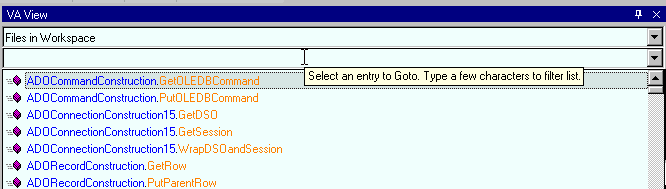
* which IDE are you using?
* which version of VA are you using?
* what programming language are you using?
* can you reproduce this in a different project, or on a different machine?
* do you have any other plugin's installed?
|

