| T O P I C R E V I E W |
| damned |
Posted - Jul 02 2006 : 07:05:32 AM
At least two as for find results in VS7
More is much better ) |
| 8 L A T E S T R E P L I E S (Newest First) |
| support |
Posted - Oct 29 2007 : 01:45:46 AM
case=1182 is implemented in Build 1614 |
| feline |
Posted - Sep 30 2006 : 1:27:00 PM
i have updated the case with this. i can see how multiple find results, combined with locked tabs could be very useful indeed  |
| support |
Posted - Sep 29 2006 : 8:11:50 PM
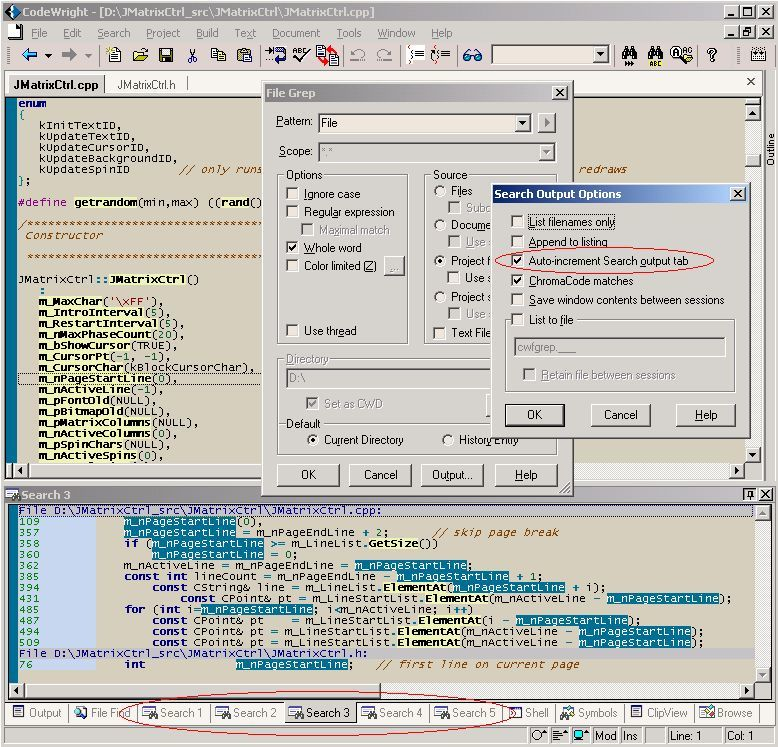 |
| at5dapa1 |
Posted - Sep 29 2006 : 02:48:27 AM
CodeWright has 5 search tabs, and it is using them circularly. This "search-history" plus the "auto-incrementing" is what I would call "powerful features"! It is why I've been using CodeWright from more than 6 years. I didn't see this on any other IDE.
I have set F12 as keyboard accelerator, and Ctrl+RClick as mouse accelerator. Just clicking on a symbol and using one accelerator will start searching in the next tab.
You can do it, I know it's just a matter of time. You already made the "Find References" and for the moment it looks great.
As additional improvements (what I miss) would be:
- possibility to lock some tabs and reuse only unlocked tabs
- more tabs
- shorter names for tabs, or just one tab Search with subtabs called 1, 2, 3, ..., (like WndTabs).
Best regards,
Daniel
|
| feline |
Posted - Jul 08 2006 : 2:13:13 PM
i have the feeling you have posted this to the wrong thread 
idea 1 - i have the feeling this is going to run into some serious problems under some conditions. what happens when it is a common base class, which has 50, 60, 200 classes derived from it? i work on code like this, and the base class is one of ours, not even a 3rd party library class.
idea 2 - we have already taken the design decision to place the body into the header file most of the time, to avoid modifying to many files.
having said that, i am wondering about a variation of the parameters suggestion box you get when manually typing the function implementation into a cpp file.
there are two separate concepts here, the function name, and the function parameters.
this needs a bit of thinking about. |
| drzoom |
Posted - Jul 07 2006 : 04:48:40 AM
I have some ideas how to implement the "ovverride" refactoring functionality without interavice dialogs. I refer to this situation:
class A {
public:
int getMethodA() const = 0;
int getMethodB() const = 0;
};
class B, public A {
};
class C, public B {
};
class D, public A {
};
Idea 1
In the "menu" for the pure method "getMethodA" in class A, I find the entries "Implement this method >". And as submenu, I find "...in class B", "in class C", "in class D".
Classes where already implement this method aren't listed in the menu.
On a click, the method declaration and implementation body is genarated.
Idea 2
When I start typing "getMeth..." in class B, in the list of suggestions I find "implement getMethodA". If I select this entry, the method declaration is inserted at the current position, and the implementation body is generated in the cpp file.
|
| support |
Posted - Jul 02 2006 : 11:18:57 AM
Note that the results of a completed find can be restored without restarting a search. Simply return to the Find References Results window.
In Microsoft Visual Studio 2005 or .NET, select Find References Results from the VAssistX menu (Alt+A, T, F). In Visual C++ 6.0, customize your IDE menu or toolbars to include VisualAssistXFindReferencesResults |
| rhummer |
Posted - Jul 02 2006 : 10:33:44 AM
Already been requested ;)
case=1182 |
|
|

