| Author |
 Topic Topic  |
|
|
Manadar
New Member

7 Posts |
 Posted - Nov 03 2010 : 07:40:22 AM Posted - Nov 03 2010 : 07:40:22 AM


|
The option to auto-extend multi line comments also automatically extends single line comments to become multi line comments. That's either an unintended feature or a wording problem.
Personally I'd favor that it does what it says: Auto-extend multi line comments and leave single line comments alone.
Post thoughts.
P.S. I only tried this in C#. ;] |
Edited by - Manadar on Nov 03 2010 07:42:02 AM |
|
|
accord
Whole Tomato Software
    
United Kingdom
3287 Posts |
 Posted - Nov 03 2010 : 4:13:25 PM Posted - Nov 03 2010 : 4:13:25 PM


|
I tried this and found the following:
Single line style comments are not continued. So
// Some comment|<enter>
becomes
// Some comment
|
while multi-line style comments:
/* Some longer comment|<enter>
becomes
/* Some longer comment
*|
in a C# function.
| represents the caret.
Is this what you see?
Seems correct to me for the first time, but haven't been using it longer. You don't like it? |
Edited by - accord on Nov 03 2010 4:16:46 PM |
 |
|
|
accord
Whole Tomato Software
    
United Kingdom
3287 Posts |
 Posted - Nov 03 2010 : 4:38:35 PM Posted - Nov 03 2010 : 4:38:35 PM


|
*oops* I found an interesting edge case: when you use empty line between comment blocks, like
// line1
// line2||<enter>
they becomes
// line1
// line2
// |
Is this what you see? |
 |
|
|
Manadar
New Member

7 Posts |
 Posted - Nov 03 2010 : 5:21:09 PM Posted - Nov 03 2010 : 5:21:09 PM


|
Thank you for your reply. You've encouraged me to do a bit more poking around, since I thought we're not getting the same results. In this post I'm also using the | symbol as the caret, not sure if that's normal on these forums but I don't see it so often.
Case #1 normal and correct behavior
Input:
// asdasd|<ENTER>
Result:
// asdasd
|
Case #2 incorrect behavior (note the extra space behind the comment)
Input:
// asdasd |<ENTER>
Result:
// asdasd
// |
Case #3 which reproduces your second post:
Input:
// multi line<ENTER>
<ENTER>
// comments can span<ENTER>
// | (only this line is auto generated)
but if you do this:
// multi line<ENTER>
<ENTER>
// comments can span<ENTER> (remove this line and retype it exactly as it was)
| (in this case the line is not auto generated)
Maybe this is intended, like a "guess what the user is doing and assist" kind of a feature. Not sure.
Note that only case #2 is annoying. Could you check if you get the same behavior?
P.S. Grtz on 1337 posts. :] |
Edited by - Manadar on Nov 03 2010 5:24:19 PM |
 |
|
|
accord
Whole Tomato Software
    
United Kingdom
3287 Posts |
 Posted - Nov 04 2010 : 2:16:22 PM Posted - Nov 04 2010 : 2:16:22 PM


|
I wasn't able to reproduce your second case in VS2008 SP1 and VS2010, using Visual Assist 1833.
What version of VS and VA are you using? |
 |
|
|
Manadar
New Member

7 Posts |
 Posted - Nov 04 2010 : 2:20:10 PM Posted - Nov 04 2010 : 2:20:10 PM


|
VA:
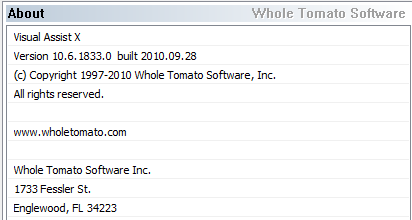
VS:
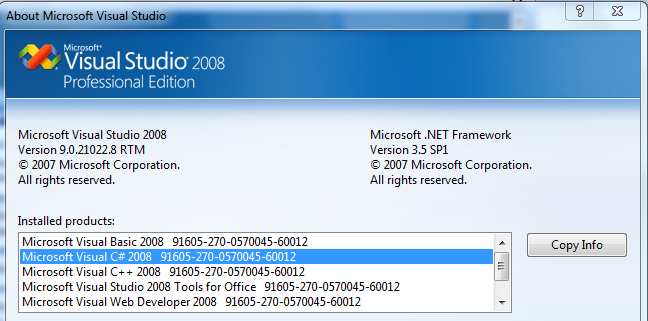 |
 |
|
|
accord
Whole Tomato Software
    
United Kingdom
3287 Posts |
 Posted - Nov 04 2010 : 3:34:03 PM Posted - Nov 04 2010 : 3:34:03 PM


|
Thanks. Just to avoid misunderstanding, here is what I see after create a new Windows Forms Application:

Can you please try what you get in this very simple case if you do exactly the same thing? If you are still seeing something different, can you please export your VA and VS settings?
VA Options -> Performance -> Export Settings
IDE tools menu -> Import and Export Settings -> Export selected environment settings
so I can import them here to see if it makes any difference. You can send them via this form:
http://www.wholetomato.com/support/contact.asp
Please include the URL of this topic so we can match it up. |
 |
|
|
Manadar
New Member

7 Posts |
 Posted - Nov 04 2010 : 3:49:57 PM Posted - Nov 04 2010 : 3:49:57 PM


|
Yep, still getting it in a new windows forms project:
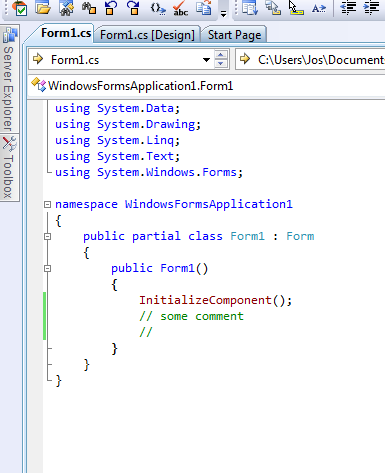
I've exported my settings from VA and VS using the methods you wrote down here. Then I sent them using the form to Technical Support, and included this topics URL.
Hope to have been of service. :) |
 |
|
|
accord
Whole Tomato Software
    
United Kingdom
3287 Posts |
 Posted - Nov 05 2010 : 05:05:07 AM Posted - Nov 05 2010 : 05:05:07 AM


|
I was able to reproduce the problem and have put in a bug report:
case=51991
The key was to type continuously and fast, from the beginning, for me at least. I wasn't able to repro your 3rd case so far, but will try again. However, second and 3rd case may be the same bug. |
 |
|
|
support
Whole Tomato Software
    
5566 Posts |
 Posted - Nov 13 2010 : 11:51:48 AM Posted - Nov 13 2010 : 11:51:48 AM


|
| case=51991 is fixed in build 1836 |
Whole Tomato Software, Inc. |
 |
|
|
accord
Whole Tomato Software
    
United Kingdom
3287 Posts |
 Posted - Dec 01 2010 : 3:35:01 PM Posted - Dec 01 2010 : 3:35:01 PM


|
| Funny, that I wrote that I cannot reproduce case 3 because as you said "Case #3 which reproduces your second post". :) But I still cannot reproduce it. Hopefully the last build is consistent now. |
 |
|
|
Manadar
New Member

7 Posts |
 Posted - Dec 01 2010 : 6:15:20 PM Posted - Dec 01 2010 : 6:15:20 PM


|
| I still had the old version installed, and just made sure again if I could reproduce case 1, 2 and 3, and I could. After that I downloaded and installed build 1837, and could no longer reproduce case 1, 2 or 3. Everything seems to be working great now. Thanks. |
 |
|
| |
 Topic Topic  |
|

