| Author |
 Topic Topic  |
|
|
ian horowitz
New Member

5 Posts |
 Posted - Feb 17 2005 : 3:49:58 PM Posted - Feb 17 2005 : 3:49:58 PM


|
I've downloaded trial version of Visual Assist X 10.1.1293.0. But I have some problems with underlining. When I wrote some lines with nonexisting variables they was underlined after a while. I changed file in the editor (from the explorer on the right). And when I came back the wrong code was not underlined any more.
I have checking of spelling errors switched on too. Underlining of spelling errors is not affected.
So, when I switch the file into source code editor back I can see underlined spelling errors, but no underlined syntax error. Underlining of code erros is just not working well.
I'm running on Windows XP, MS .net Studio 7.1.3088, .net Framework 1.1.4322. |
Edited by - ian horowitz on Feb 17 2005 3:50:51 PM |
|
|
support
Whole Tomato Software
    
5566 Posts |
 Posted - Feb 17 2005 : 5:27:54 PM Posted - Feb 17 2005 : 5:27:54 PM


|
| In what language are you programming? |
 |
|
|
ian horowitz
New Member

5 Posts |
 Posted - Feb 18 2005 : 02:42:43 AM Posted - Feb 18 2005 : 02:42:43 AM


|
| I tried it in C# and C++. |
 |
|
|
ian horowitz
New Member

5 Posts |
 Posted - Feb 18 2005 : 1:33:07 PM Posted - Feb 18 2005 : 1:33:07 PM


|
I've installed VS .net 2003 + VAX 1293 on another computer. Same problem.
Is there a problem if there is Visual Studio 6.0 and older Visual Assist (6.?) as well ?
I got it. When I change something, the underlining will be there.
If I switch between the files after I save the file, the underlining will be gone.
Interesting.
But I can get no underlining with C# yet. Is it on purpose ? |
Edited by - ian horowitz on Feb 18 2005 2:16:45 PM |
 |
|
|
feline
Whole Tomato Software
    
United Kingdom
18749 Posts |
 Posted - Feb 19 2005 : 6:38:16 PM Posted - Feb 19 2005 : 6:38:16 PM


|
not underlining in files that have not been modified is an optimisation to speed things up.
like you i cannot get mistyped symbols to underline in C#. if i compile some code with a mistyped symbol i end up with a blue underline, but this is not the colour i have VAX set to use for mistyped symbols. i am guessing the IDE added this underline.
case=509 |
zen is the art of being at one with the two'ness |
 |
|
|
ian horowitz
New Member

5 Posts |
 Posted - Feb 21 2005 : 04:24:04 AM Posted - Feb 21 2005 : 04:24:04 AM


|
It would be probably better if users can switch this "optimisation" on/off, wouldn't it ?
Am I suppose to try another version of VS .net to get underlining of mistyped symbols in C# working ?
|
Edited by - ian horowitz on Feb 21 2005 04:25:23 AM |
 |
|
|
feline
Whole Tomato Software
    
United Kingdom
18749 Posts |
 Posted - Feb 21 2005 : 5:48:00 PM Posted - Feb 21 2005 : 5:48:00 PM


|
the optimisation was turned off for spelling errors, since it kept on confusing people.
as for C# and underlining symbols, i suspect we just have to wait for WT to fix this bug. not ideal, but at least it is now in the queue of things to be done. |
zen is the art of being at one with the two'ness |
 |
|
|
ian horowitz
New Member

5 Posts |
 Posted - Jan 19 2006 : 09:40:47 AM Posted - Jan 19 2006 : 09:40:47 AM


|
Lately I tried to install another version of Visual Assist X (1418) but It seems that the underlining of errors (undefined variables and methods/functions) doesn't work still. And now it didn't underline the mistakes at all.
I didn't mentioned it early that I have english version of VS .NET and czech MS Widnows XP Pro. I don't know if maybe this (czech version of XP) couldn't lead to that problems.
Do you have any advice for me ?
|
 |
|
|
feline
Whole Tomato Software
    
United Kingdom
18749 Posts |
 Posted - Jan 19 2006 : 4:23:19 PM Posted - Jan 19 2006 : 4:23:19 PM


|
i have just checked the case, and this problem has been fixed in VA 1428, so all versions newer than this should correctly underline unknown symbols in C#
this screen shot is from a C# project in VS2005 with VA 1440. i have set VA to use the pink / purple colour for its own underlining, for clarity
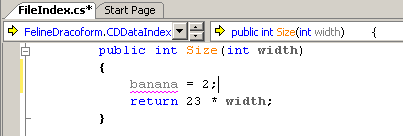 |
zen is the art of being at one with the two'ness |
 |
|
|
support
Whole Tomato Software
    
5566 Posts |
 Posted - Oct 29 2007 : 02:48:24 AM Posted - Oct 29 2007 : 02:48:24 AM


|
| case=509 is fixed in Build 1614 |
 |
|
| |
 Topic Topic  |
|

